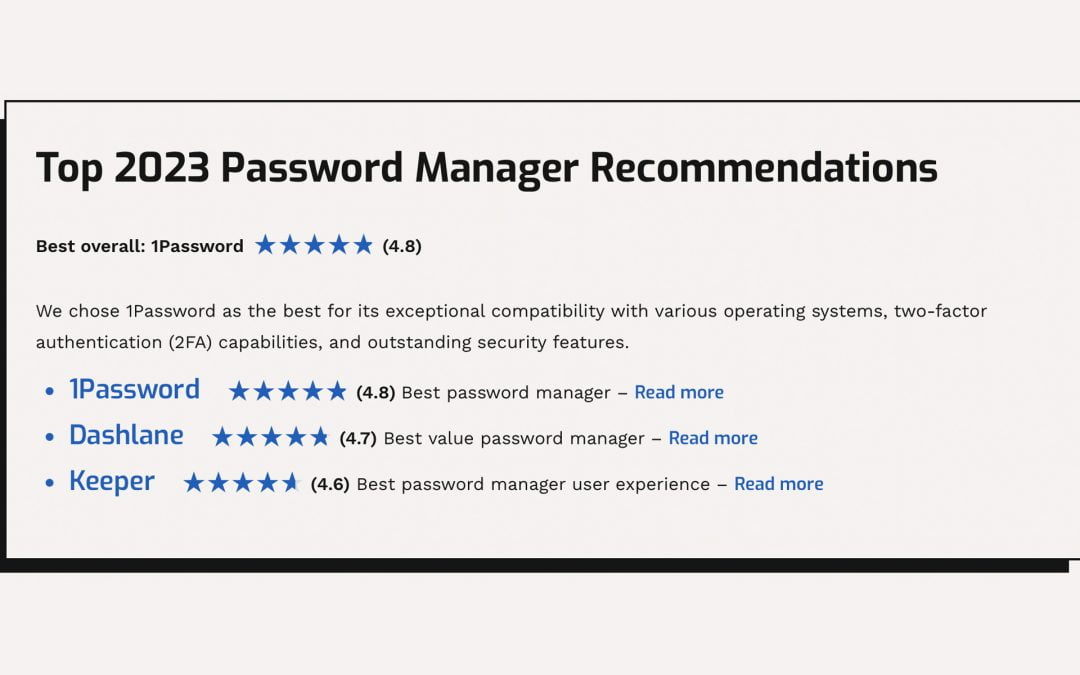Password managers can help you generate and remember strong passwords, fill out online forms, and secure information. All you have to do is set a secure master password, Review our list to find the best password manager for you, your family, or business.
The Best Password Managers of 2023
1Password
Best password manager
(4.8)
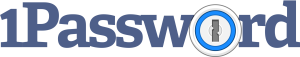
1Password is a popular password manager used by millions of individuals and businesses. It provides exceptional security at a fair price and innovates and expands to meet ever-changing customer needs.
I found 1Password the best choice with industry-leading privacy and security. Also, its reporting capability stands out with useful custom analytics and insights. It has been exceptional since I can use its business plan for personal, family, and business passwords.
1Password’s Advanced Protection helped me determine how and where to use the password manager. It also let me set master passwords, enforce 2FA, create firewalls, and require my users to have up-to-date apps. And I can see the number of devices in my organization using 1Password.
The overview of all activity (and alerts for sign-in attempts) was helpful and reassuring. I like that I can generate reports with custom analytics for insights into how my business uses 1Password. These reports allow admins to see which company emails are compromised and where vital information is exposed, for example. Overall, the reporting is better than Dashlane or Keeper, who rank just below on this list.
Who is 1Password best for?
1Password suits small, mid, and enterprise-level business owners. It’s also useful as a personal or family password manager. The business plan includes access for business teams and families.
Recent upgrades to 1Password:
1Password 8 for Windows provides admins with more features such as copying, archiving, or creating password groups and enabled dark mode for 1Password. 1Password for Mac was released in May 2022, while 1Password for Android and 1Password for iOS were released in August 2022. Recently released 1Password for Linux Beta” in October 2022.
1Password’s pricing:
Pricing is similar to Dashlane’s. Their business plans are nearly identical in features offered and cost, as 1Password is $7.99 per user per month, while Dashlane is $8 per seat per month. However, Dashlane offers 24/7 live support, while 1Password provides 24/7 email support. 1Password’s individual plan starts at $2.99 per month. In contrast, Dashlane’s equivalent plan begins at $4.99 per month but comes with dark web monitoring. 1Password offers a 14-day free trial for personal, family, and business plans.
Dashlane
Best value password manager
(4.7)

Dashlane has all the makings of a top-notch password manager. While its security features like 256-bit AES encryption and 2FA are par for the course, Dashlane stands out with such premium features as VPN, password health checker, and live dark web monitoring.
Dashlane is a great contender in the field of password management. While some security features like 256-bit AES encryption and 2FA are to be expected, Dashlane also offers premium features like VPN, password health checker, and live dark web monitoring. However, with limits on its customizability in the free version, you may find better value elsewhere.
For how I use password managers, Dashlane has everything I need. In addition to great security and myriad premium features, I found the intuitive interface appealing and user friendly.
On top of that, despite its higher price tag compared to top competitors, Dashlane’s premium version offers tremendous value. What holds it back from a higher rating is its lack of customizability and limited free version. Still, it’s one of the best free password managers.
Who is Dashlane best for?
Dashlane is best if you use a VPN or would like to bundle a VPN service with a password manager, as its premium tier (which starts at $4.99 per month) includes VPN access. It’s also a great value for families and businesses.
Recent upgrades to Dashlane:
Dashlane recently added a new comma-separated values (CSV) import process, allowing you to move information from other password managers. It also includes the ability to bulk delete the information you no longer need and launched an extension that works with passkeys. Also, you can add your own linked websites and subdomains to your logins sharing the same account.
Dashlane’s pricing:
Dashlane’s business plans start at $8 per seat per month, similar to 1Password. However, Dashlane offers 24/7 live support, while 1Password only provides 24/7 email support. 1Password’s individual plan starts at $2.99 per month; Dashlane’s equivalent plan begins at $2.75 per month. Dashlane’s trial period is more generous, with a 30-day free trial for personal, family, and business plans, though. Its main edge in pricing comes from the free version, which may be enough for you.
Keeper
Best password manager user experience
(4.6)
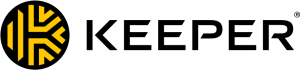
With a diverse range of features, a user-friendly platform, and first-rate security, Keeper easily contends as one of the best password managers you can buy.
I found Keeper to be the most user friendly of the password managers I’ve tested. The interface is minimalist, not bombarding you with more options and information than necessary. It was a breeze to navigate, and Keeper’s approach makes it a great choice for businesses and most personal users.
Yet this style isn’t for everybody — those who store more data may like their vault split into different tabs for things like passwords, credit cards, personal info, and shared items.
I also found the auto-fill feature slightly more cumbersome than others. While many password managers offer one-click form-filling, Keeper requires a right-click on each field to autofill. One-click form filling is almost standard among password managers, but the extra step eliminates the possibility of incorrect information, a common problem with one-click auto-filling.
It’s also easy on the wallet, with one of the cheapest monthly prices available. There’s a reason it makes the cut as one of the best cheap password managers.
Who is Keeper best for?
If you’re a student, member of the military, or a medical professional, it’s hard to beat the 30 to 50% discount. Outside of these groups, it’s easily recommendable, and those who need an easy-to-use password manager with high-end security features will have no issues with Keeper.
Recent upgrades to Keeper:
Keeper is consistently updating its platform. It recently updated its browser extension, vault, admin console, android and iOS app, and connection manager to new versions. Also, it enabled the ability to share admin privileges.
Keeper’s pricing:
Keeper offers personal, family, business, and enterprise plans. The personal plan starts at $2.91 per month (the same tier as 1Password). And the family plan starts at $6.24 per month — less competitive than 1Password but less expensive than NordPass. Business plans start at $2 per user per month, while enterprise plans require a custom quote.
How Our Best Password Managers Compare
While I chose 1Password as the best password manager, the competition is close. Dashlane and Keeper are both excellent options you may prefer over 1Password, especially if you’re looking for a good value or great UX.
These three stood out above their competitors for three main reasons — their value for price, history of security, and an accessible UI. All offer services under $3 a month, with Dashlane even offering a limited free version.
Not one has ever experienced a data breach in its history as a service. And all are easy for every type of user to navigate — an important consideration if you’re looking to use a password manager at the business level.
You may find these features in other services, but these three excelled at the criteria. It’s hard to go wrong with any of these options.
Other password managers we considered but didn’t rank among the best include:
- Bitwarden: One of the best free password managers with 2FA keys, Bitwarden offers much value. However, it lacks dark web monitoring, extra storage, and limited auto-fill.
- LastPass: LastPass offers great features for the price and an innovative UI, but it has a history of data breaches, and user support can be difficult to access.
- NordPass: Top-notch security features make NordPass an excellent choice, but suffers from limited customization and sometimes-poor performance with auto-fill errors.
- Roboform: Roboform syncs passwords across multiple platforms with a master password but isn’t compatible with USB security keys.
See how the best password managers compare to other top-tier options:
What You Need To Know About Password Managers
How do password managers work?
These third-party apps manage your passwords for you. They create and store your passwords so all you have to do is remember a secure master password. Once you sign up with a service and install any necessary software or browser extensions, the password manager will suggest and save strong passwords for your accounts and websites you visit. A password manager may offer unlimited password storage and can limit your exposure to identity theft.
When you log into these accounts, you only enter a master password, and the program will autofill the account password. For most password managers, you only need to remember one master password and can create stronger passwords for other accounts.
What makes a password secure?
The more complex and random a password is, the better. Security experts recommend strong passwords that have at least 16 characters, with a combination of upper and lower case characters, numbers, and special characters. Also, avoid anything that can be guessed easily, like personal information, dictionary words, usernames, and backward spellings. And never use the same password for more than one account.
Can’t I just use my web browser to manage my passwords?
You can use your web browser’s built-in password manager, but for the best protection, a secure password manager with a master password is the better option. While security for web browser versions has improved in recent years, third-party password managers typically have more layers of built-in security. Designed to sync up across different browsers and devices, they are more nimble than a web browser.
Can password managers be hacked?
As with any software program, password managers can get hacked. There have been data breaches and vulnerabilities in password manager software. But using a secure password manager still provides significant protection because of the security protocols in place. Also, because password managers stake their reputations on providing customer security, they quickly resolve weaknesses.
Do password managers track my information?
No — trustworthy password managers use a zero-knowledge protocol, encrypting your information before it is stored on any servers, and it cannot be read by anyone. Another option is to use a password manager that offers local data storage so your passwords never leave your local network.
How I Rated the Best Password Managers of 2023
All password managers essentially generate and store passwords. As I developed my recommendations for the best password managers, I compared software on what matters most, including price, platform compatibility, and security.
I signed up for a plan with each provider to test:
- Plan value: Most offer various subscription plans from free to around $20 per month. While free plans may be sufficient for some, those that need more functionality may prefer paid plans. We included an array of free and paid password managers to find the one that works best for you.
- Platform compatibility: Your password manager should be compatible with various devices (including desktops, laptops, tablets, and phones), operating systems, and browsers, and sync seamlessly between them all.
- UX: This is how you interface with all the features and functions of your new password manager — if it’s bad, you’ll be less likely to use the service. While this is a highly subjective category, it’s important to provide an overview based on my experience.
- Form filling: A password manager doesn’t have to include form-filling, but it’s somewhat standard, and the ease with which it performs that function can be the deciding factor in which password manager you ultimately choose.
- Security: Since a password manager is a security tool, it should have the most current standard security features. This includes the highest level of encryption (256-bit AES with PBKDF2-HMAC-SHA512), 2FA, such as biometric logins or multi-factor authentication, and a password generator.
- Two-factor authentication (2FA): Used all over the internet to protect your accounts, this is quickly becoming a standard security practice. 2FA is a great way to secure more sensitive accounts to ensure they’re not breached.
Learn more about our review methodology.

By: Gunnar KallstromHead of information systems and cybersecurity research
Updated March 2, 2023