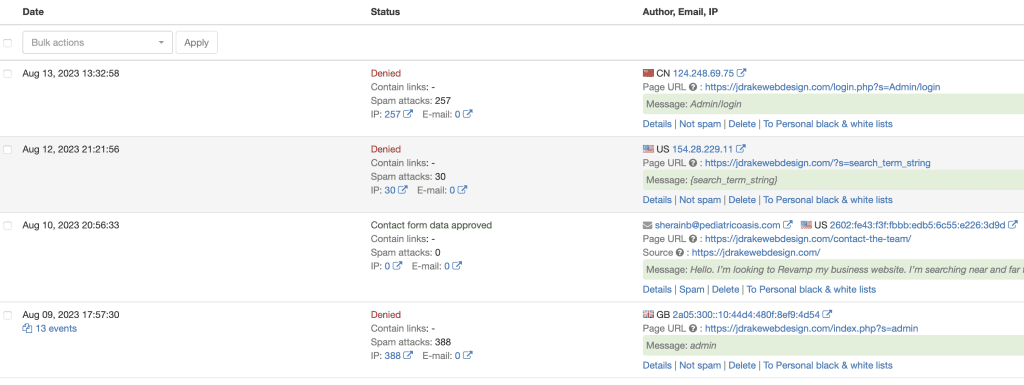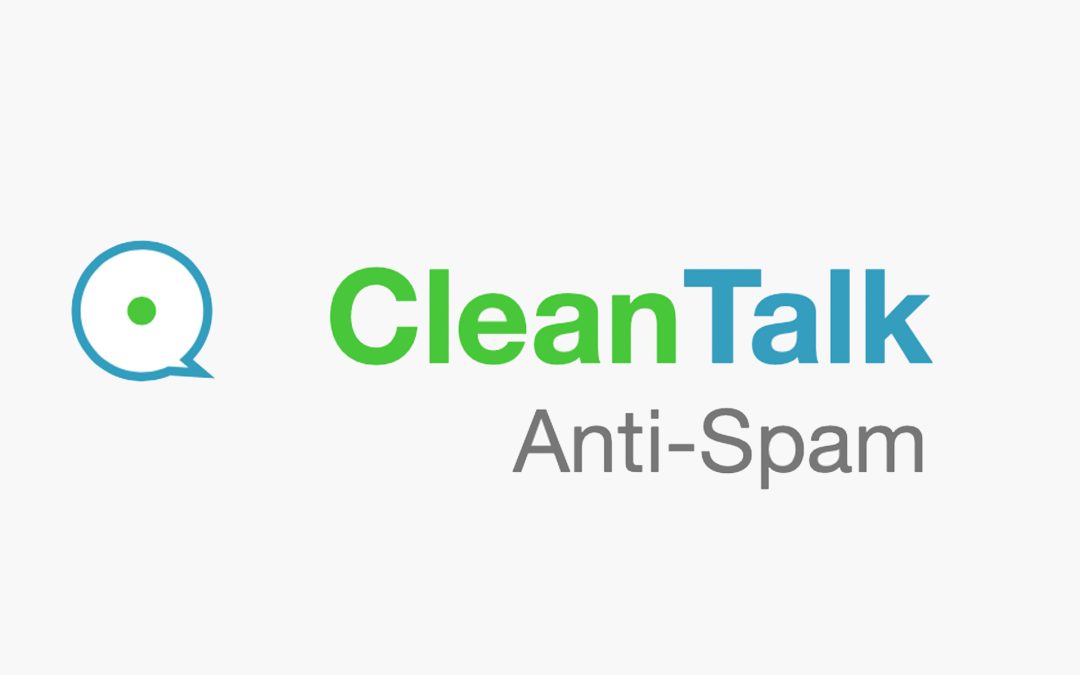As a WordPress designer and developer I am always trying out tools, tips, and plug ins to see what kind of products are available to help my customer websites. As with most products that you are going to recommend you need to try them out and test the features to see if they work as advertised. I tell clients all the time that if I am recommending a product or service it is because I use the product or service. There are a few companies that I love to recommend, Apple, Calphalon and Oakley are a few outside of work items that I use and highly recommend all the time. Why? Because I trust them, I understand the value they bring to me, and they stand behind their products. They are high quality products with great design, outstanding manufacturing, and lifetime type warranties.
With my work products it is harder for customers to understand the value that some things bring because they are not tangible. But to me they are. Clean Talk Anti-Spam is one of those products. These behind the scenes products and programs are what make my life easier and have my clients sites running smoothly and without any issues. Having a plug-in that actively scans and monitors WordPress sites is an invaluable tool. “CleanTalk eliminates the need for CAPTCHA, questions&answers and other ways which use complicated communication methods for spam protection on your site. Invisible to the visitors, spam protection has a positive effect on the loyalty of the site’s audience.” Having a website where your client interactions are smooth and seamless makes for happy customers. People don’t want to spend time filling out Captchas and deciphering random fuzzy letters and numbers. That’s what annoys them! People will actually stop a transaction because they got annoyed with some AI program questioning their existence. I have… Clean Talk Anti-Spam helps to alleviate frustration.
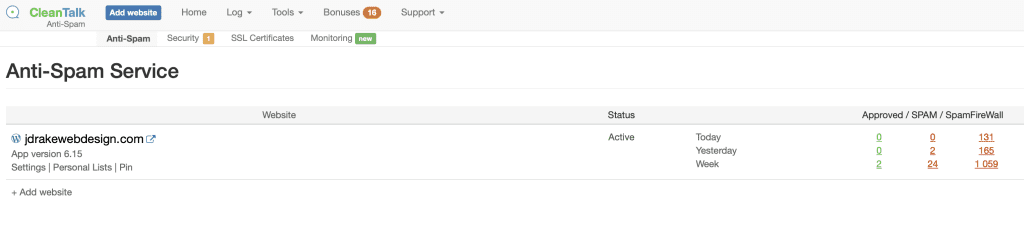
Aside from the customer facing interface it is easy for me to see what is going on behind the scenes. There is an easy to use dashboard where I can check the filter logs and see what is being stopped from accessing my site. These screenshots are from my dashboard on my company website. I don’t recommend a product unless I use it!